The gaps in the Wiki documentation for Argon are being filled every day and soon it shall be ready enough to allow actual use of the drives. The latest addition is a car analogy for servo tuning – find it here!
Servo drive developer
Cutting edge without Bleeding edge

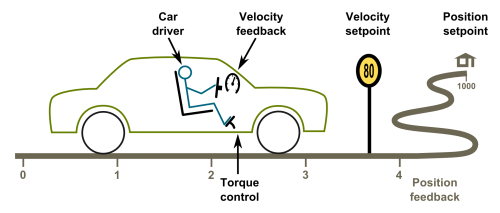
What do you think about connecting your servos to linuxcnc software? It’s good system with it’s own PID and highly customizable. I see there could be many ways of doing feedback and PID having both linuxcnc and granite(hw+sw). I hope you’ll wiki a guide for linuxcnc planner sw and write what you think is the best way of connecting it to granite. At least block-scheme.
It is, of course possible.
The VSD were, and I do not see any reason not to use Argon.
In my case I already have the drives installed, mostly wired waiting for granity and the rest of the documentation. And using linuxcnc.
Indeed, using EMC2 is famous among our customers and no problems there. Examples of configurations are welcome to the wiki!
My hope is to have one day SimpleMotion V2 driver for EMC2 which makes wiring very easy while giving lots of control.
Tero
I have a question on the back of the encoder
on a PDF presentation I remember having read the able to return COS / SIN encoder
I hope it is still possible because of my cnc I already Heidenhain linear encoder that comes COS / SIN signals ?
Thanks
Yes, it will support Sincos feedback as soon as its added to the firmware. This one of the things to tasks to add after all critical stuff is first out (full documentation & final Granity).
Good very good
I think in the first time I’d spend a Sincos to TTL converter
Such converter is not necessary. You may connect Sincos directly to the drive but it will be interpreted as quadrature signal without sine interpolation.
hy Tero
What is the next objective about the argon project ?
Next objectives:
1. finish the user guide (in progress now)
2-3. add the rest of the promised features to the firmware and release FW source code
4. write demo applications using SimpleMotion V2