Today I visited the factory manufacturing Argon drives and delivered the testing system as designed earlier and instructed them the usage of it.
Regardless of Asian EMS services eating European manufacturers’ jobs, this company seems to be doing very well. There were brand new SMT pick’n’place machines and nitrogen atmosphere wave soldering equipment waiting for commissioning to increase the number of manufacturing lines. I was told that the nitrogen atmosphere soldering gives better solder quality than normal air atmosphere systems.
It seems that production is little bit behind from the last estimate, but these boards should be ready during this week if they accept the testing system as is. There was some talk about how to change it for their habits better, but I hope its quick change if needed.

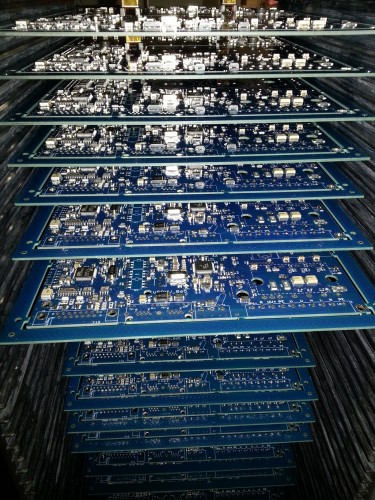
hi Tero
I do not know where to share its experience with argon, and report you the “problem” encountered
I made here to start
My first steps with the granity soft and argon driver
I started to use a DC motor
and a rotary encoder quadrature TTL 250 points (directly attached to the motor shaft)
I set the first time the torque response with MR and ML parameter up to an acceptable response
I then made settings in position with the encoder
the error message started to appear on comunication and a loss this link with argon
Communication error flags:
*Communication (cheksum mismatch)
*DataLegth (timeout or app error)
I stopped with argon estop and reconnect the driver with the conect menu
for continued testing but the same error message appeared
This continued even after reboot several times with argon
I then replaced the ethernet cable to try to continue testing
I did not find the error message with this cable.
I continued testing and setting up an exellent resulta
but in the end when I no longer touched the soft parametrage the Granity is closed as a crash without error message!
I also noticed that all the parameters are not always stored in argon and return to default values
thanks
I recommend asking questions through this site for easier communication:
http://granitedevices.com/support/
However, any other mean to contact us is also just fine!
Please see this wiki article that list the most common errors in Argon communication. That error probably is caused by one of the listed reasons:
http://granitedevices.com/wiki/Device_connection_troubleshooting
The Granity crash is probably completely different issue and it has happened for me too (rarely). This is on the fix list. If you can figure out how to repeat the crash, then description of it would be a great for pin-pointing the bug!
If settings disappear from the device, is caused by quitting application or disconnecting without saving settings to the drive. See:
http://granitedevices.com/wiki/Granity:_Connect#Loading%20and%20saving%20settings